Top 07 Reasons to use Laser Scanning for Construction Projects in 2026
By 2026, the global construction market will enter a significant paradigm shift, characterised by precision, data-driven processes, digital twins,...
4 min read
![]() Brighter Graphics
:
Nov 1, 2024 9:22:16 AM
Brighter Graphics
:
Nov 1, 2024 9:22:16 AM
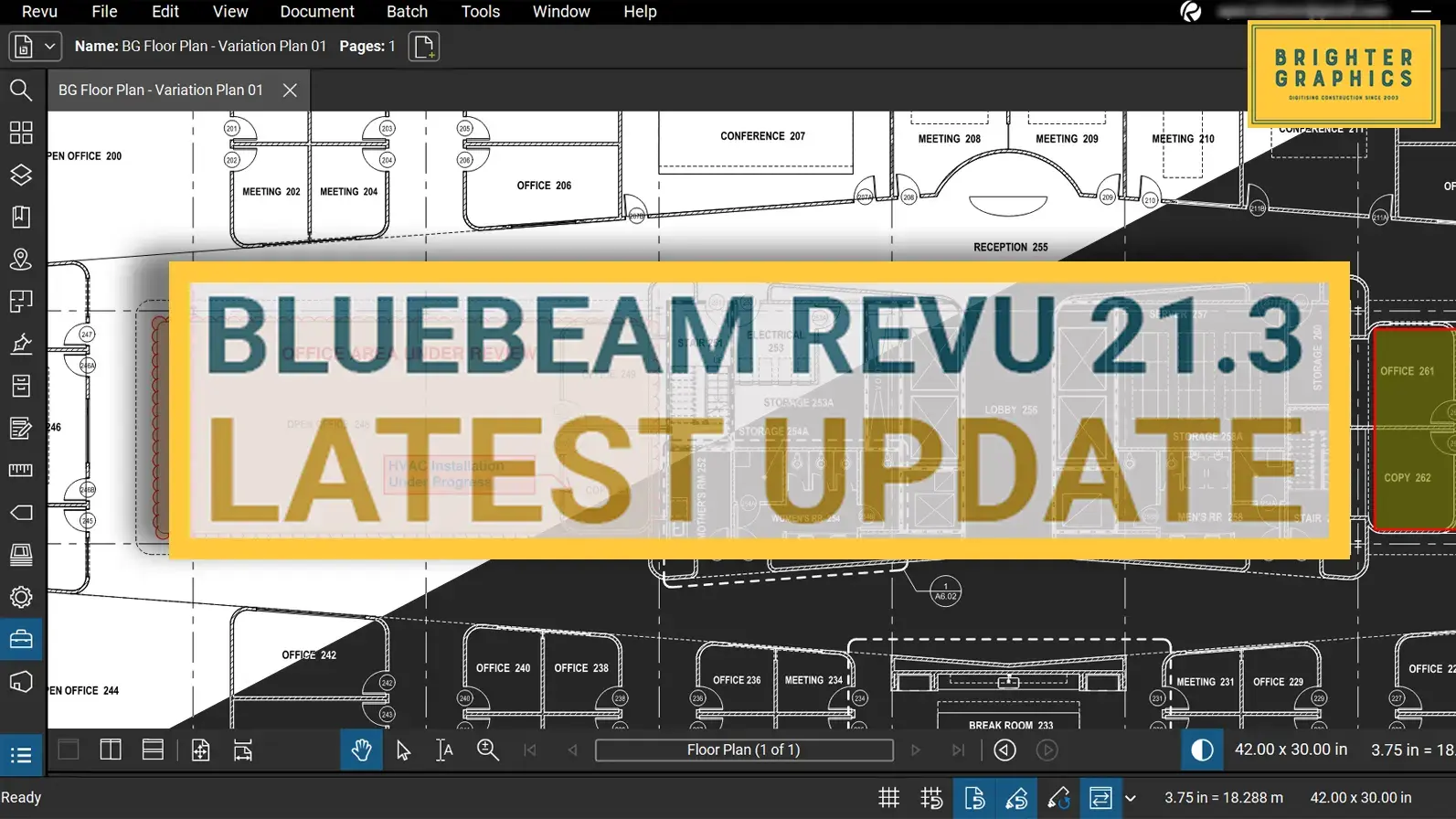
2024 is nearing its end. But Bluebeam is just getting started with big things and great new features coming our way for the years to come. Following its continuous and rapid evolution trajectory, the latest Bluebeam Revu 21.3 is here. With the release of the latest Revu 21.3, Bluebeam introduced a series of enhancements and fixes intended to improve the user experience and meet the demands of an increasingly global user base.
This blog post will give you a glimpse of all the new features and improvements you can expect in the latest Bluebeam Release for 2024. Let’s discover below.
Bluebeam introduced new features to enhance user experience and improve workflow efficiency. For the much-awaited Dark Mode feature in Revu 21.3, we have also created a short video tutorial to help you discover how to use it. We recommend you watch it before proceeding to the following features.
Dark Mode in Bluebeam Revu 21.3
The new Dark Mode has been introduced in response to frequent requests from users who often work with high-brightness screens. By inverting light and dark colours on your drawing, Dark Mode allows users to view drawings with a dark colour scheme, significantly reducing eye strain during prolonged working hours.
This feature provides a visually comfortable experience, especially in low-light environments, allowing users to focus better without the fatigue associated with bright screens.
As new versions of Autodesk AutoCAD and Revit (2025) are released, Bluebeam is committed to ensuring continued compatibility. The latest update includes support for the 2025 versions of these widely-used software applications. This means users can continue creating high-quality PDFs directly from AutoCAD and Revit, maintaining productivity without disruptions.
This update reinforces Bluebeam’s commitment to keeping pace with critical industry software. It allows seamless integration with the digital AEC ecosystem and reliable PDF generation for AEC professionals.
Recognising the importance of language accessibility, Revu 21.3 brings improved localisation for French and Spanish-speaking users. Enhanced translation quality and user interface adjustments, such as unit formatting, provide a more intuitive and user-friendly experience for native French and Spanish Bluebeam users.
This improvement helps to bridge language barriers and offers a more cohesive experience for Bluebeam’s global user base.

Bluebeam has streamlined the process of inviting collaborators to Studio Sessions and Studio Projects. A newly introduced “Share” button simplifies the invitation process, reducing the clicks needed to bring users into a session or project.
This improvement enables quicker collaboration and ensures a more efficient workflow, encouraging quick engagement among team members working on shared documents in Bluebeam Studio.
Are you new to Revu 21? Watch the video below to learn everything you need about Bluebeam Studio, included in your Revu 21 subscription, and collaborate effectively with your team members.
Introduction to Bluebeam Studio
Revu 21.3 introduces a “preferred language” field to address multi-language challenges in the account creation process. It allows Bluebeam to capture users’ language preferences and ensure a consistent language experience across products, support sites, and the Org Admin portal.
Non-English-speaking users can now experience a more seamless journey through Bluebeam’s ecosystem by accessing critical information in their preferred language.
The update also includes several bug fixes and performance enhancements:
All these fixes aim to deliver a seamless, more stable user experience for Bluebeamers. Bluebeam’s evolution journey is pacing up to match the foot with digitising construction. Given Bluebeam's market positioning, we can now expect more great feature releases shortly.
The Revu 21.3 update showcases Bluebeam’s commitment to user-centric enhancements, accessibility, and continuous improvement. Whether you’re an architect, engineer, contractor, or project manager, these updates are intended to enhance your productivity, create a more collaborative environment, and ensure Bluebeam continues to support the complex and evolving needs of the AEC industry.
The race to digitise construction is just getting started. More frequent Bluebeam updates, including the latest Revu 21.3, are steps towards an extraordinary journey towards adapting digitising construction against all traditional norms and challenges.
Stay connected with Brighter Graphics for more updates and enhancements to keep your projects moving forward efficiently and effectively.
A Bluebeam Sapphire partner and the largest Bluebeam reseller in the UK & Europe, Brighter Graphics is your go-to place for all things Bluebeam. We curated an unparalleled library of resources for Bluebeam Revu, offering everyone access to an extensive range of materials, such as tips and tricks, tutorials, how-to guides, and much more. We aim to ensure our clients have all the right resources and onboarding support to concentrate on core areas of their complex projects.
Speak to us today to embrace digitising construction. Our team of Bluebeam specialists at Brighter Graphics is here to help you transit and get you up and running with more advanced Revu V21.
Want to learn more about Bluebeam features and stay updated with the latest Bluebeam updates?
Subscribe to Brighter Graphics YouTube and explore all the ins and outs of Bluebeam Revu 21. Our YouTube channel is helping 1000s of Bluebeam users to watch and learn from our Bluebeam tutorials and how-to guides. Join them to stay ahead in the future.
By 2026, the global construction market will enter a significant paradigm shift, characterised by precision, data-driven processes, digital twins,...
The new Bluebeam Revu update, version 21.8, is now available. The latest version focuses on simplifying workflows, improving collaboration, and...
When it comes to construction, “close enough” just doesn’t cut it anymore. Owners expect consistent schedules, contractors want zero rework, and VDC...