Top 07 Reasons to use Laser Scanning for Construction Projects in 2026
By 2026, the global construction market will enter a significant paradigm shift, characterised by precision, data-driven processes, digital twins,...
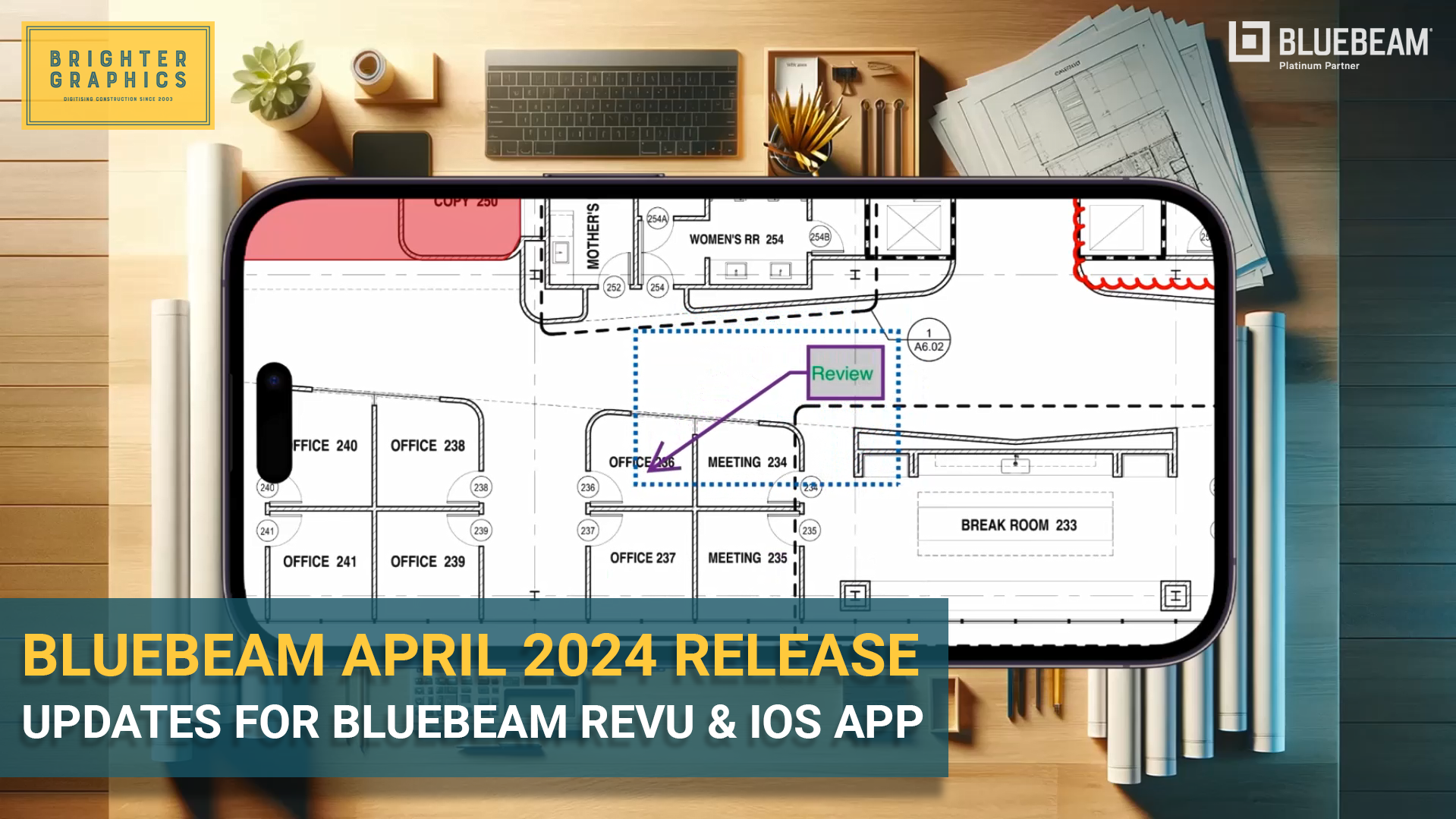
April 2024 signifies a major update of Bluebeam Revu 21, the Revu 21.1 iteration introduces a range of great features and fixes designed to streamline workflows for civil engineers, contractors, and architects. In this blog, we dive into the details of what's new and how you can leverage the power of the new features to maximise your investment in Revu. The pace of development from the Bluebeam team has really picked up since the move to subscription, and users are getting more and more value out of new updates that are now coming more regularly.
Bluebeam April Release 2024 - Video Tutorial
The newest update to the Bluebeam Cloud iOS app, version 1.12, is a huge leap forward in mobile collaboration. It offers powerful new markup tools designed to enhance precision and flexibility in PDF annotation. This comprehensive analysis will delve into what's changed with Bluebeam Cloud on iOS and highlight how these new features help you in your day-to-day usage of Revu.
The Vector Pen is a game-changer for on-site professionals who require pinpoint accuracy. Unlike traditional markup tools, the Vector Pen utilises built-in vector tools to outline areas with precision previously unattainable on mobile devices. This feature allows users to:
The Callout Markup tool addresses a critical need for crystal clear and hassle-free communication in project documentation throughout the project lifecycle. With customisable callouts, users can:
Collaboration is at the core of Bluebeam Cloud's functionality. This feature streamlines teamwork by allowing users to:
The version 1.12 update of Bluebeam Cloud for iOS takes mobile markups to new heights, directly impacting the efficiency of fieldwork and remote collaboration. By extending Revu workflows to iOS devices, Bluebeam ensures that professionals can work and collaborate away from their desktops without compromising full-scale functionality and user experience.
In the fast-paced AEC industry, the ability to precisely annotate drawings on the go is not just an add-on; it's a foremost necessity. Bluebeam's commitment to refining its mobile application ensures that professionals across the AEC industry stay connected to their projects anywhere and anytime.
Bluebeam is focusing on Bluebeam Cloud to extend the functionality of its market-leading solutions to web and mobile frontiers.

The Auto Align feature represents a significant leap forward in document management. Leveraging the power of AI, this tool simplifies the task of overlaying pages and comparing documents by automating alignment, which has traditionally been a time-consuming and error-prone process.
For civil engineers dealing with an overwhelming flow of revisions and edits on detailed construction blueprints, the precise alignment can either make or break the project. Auto Align paces the review process by ensuring that all documents are precisely overlaid. It allows engineers to identify conflicts or changes across different document versions quickly. This feature is particularly beneficial when comparing complex site plans or sequential revisions.
Contractors can use Auto Align to track progress and changes during the project lifecycle. This AI-backed feature reduces errors and delays amid manual adjustment. Even a minute error can significantly damage the budget and reputation. With Revu 21's enhanced feature, contractors can focus on critical decision-making rather than the nitty-gritty of document preparation.
Architects often work with extensive drawing sets where overlay accuracy can affect design integrity. Auto Align provides an automated solution that ensures overlays remain error-free. It allows architects and design review teams to compare design iterations efficiently and ensure that current design progress aligns with the intended design vision.
The Bluebeam Revu interface appears full of features and tools. Preferences Search addresses the most frequent and common issue: the difficulty in navigating Revu's comprehensive settings. The new search feature in the Preferences setting is a time-saver. It enhances user experience by allowing Bluebeam users to quickly locate and adjust settings to their preferences without navigating complex menus.
This functionality uses a keyword-based search algorithm to filter through preferences, providing immediate results. It's designed to recognise synonyms and related terms. Bluebeam users can now quickly find what they're looking for, even if they don’t know the exact name or spell of the particular setting.
Bluebeam Revu 21.1 introduces in-product messaging, with banners presenting contextual information about the features you are using. This enhancement minimises workflow interruptions and provides more comprehensive guidance and insights when needed.
The update brings a lot of fixes and adjustments to the previous version that address different technical issues reported by Bluebeam users. It includes:
These fixes are more than just updates and improvements. They are a testament to Bluebeam’s commitment to making user experience more seamless and crucial to ensuring that the software remains reliable, efficient, and relevant in this era of evolving Cloud and AI technologies.
Blubeam’s commitment to refining and upgrading its product shows the software's promising future in the rapidly evolving and digitising construction industry. Bluebeam Revu 21's April 2024 release brings some cool new features and, more than anything, shows Bluebeam's commitment to keeping its Revu and Cloud app at the forefront of being the industry standard PDF tool for AEC professionals. The new update boosts productivity and fuels a more intuitive user experience by intelligently addressing user needs and incorporating AI to streamline workflows. Whether for civil engineers, contractors, or architects, Revu 21.1 promises to be a significant upgrade and will surely have great day-to-day applications for AEC professionals.
A Bluebeam Sapphire partner and the largest Bluebeam reseller in the UK & Europe, Brighter Graphics is your go-to place for all things Bluebeam. We curated an unparalleled library of resources for Bluebeam Revu, offering access to an extensive range of materials, such as Tips and tricks, Tutorials, How-to Guides, and much more, available to everyone. We aim to ensure our clients have all the right resources and onboarding support to concentrate on core areas of their complex projects.
Speak to us today to embrace digitising construction. Our team of Bluebeam specialists at Brighter Graphics is here to help you transit and get you up and running with more advanced Revu V21.
One final note: Head to our YouTube Channel to join the 1000s of people watching and learning from our content dedicated to all things Bluebeam. Subscribe to Brighter Graphics YouTube and explore all the ins and outs of Bluebeam Revu 21.
By 2026, the global construction market will enter a significant paradigm shift, characterised by precision, data-driven processes, digital twins,...
The new Bluebeam Revu update, version 21.8, is now available. The latest version focuses on simplifying workflows, improving collaboration, and...
When it comes to construction, “close enough” just doesn’t cut it anymore. Owners expect consistent schedules, contractors want zero rework, and VDC...